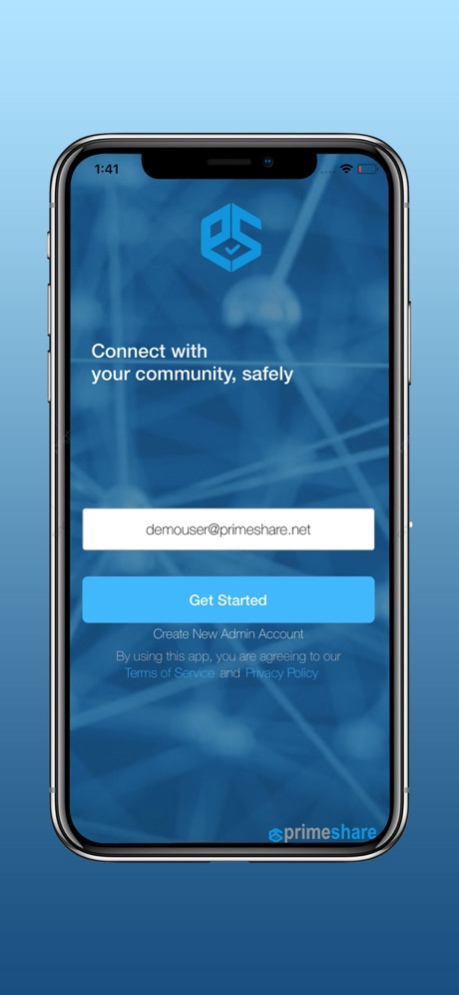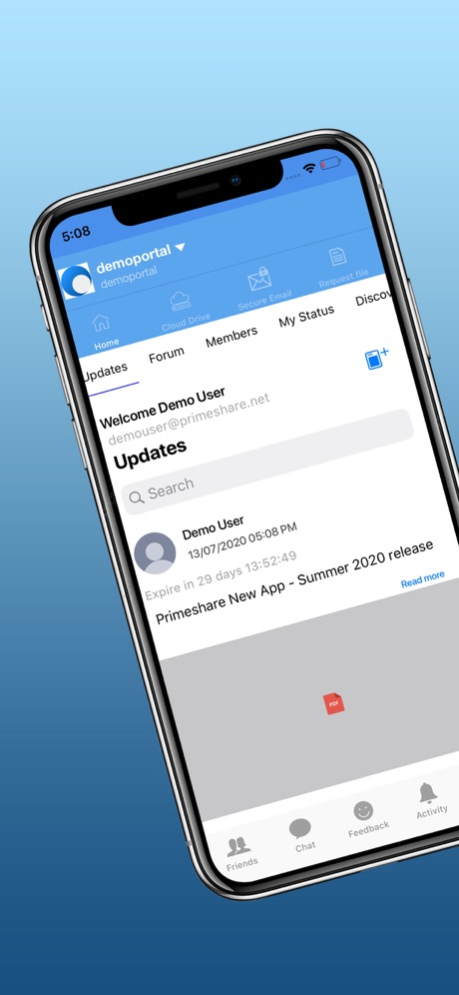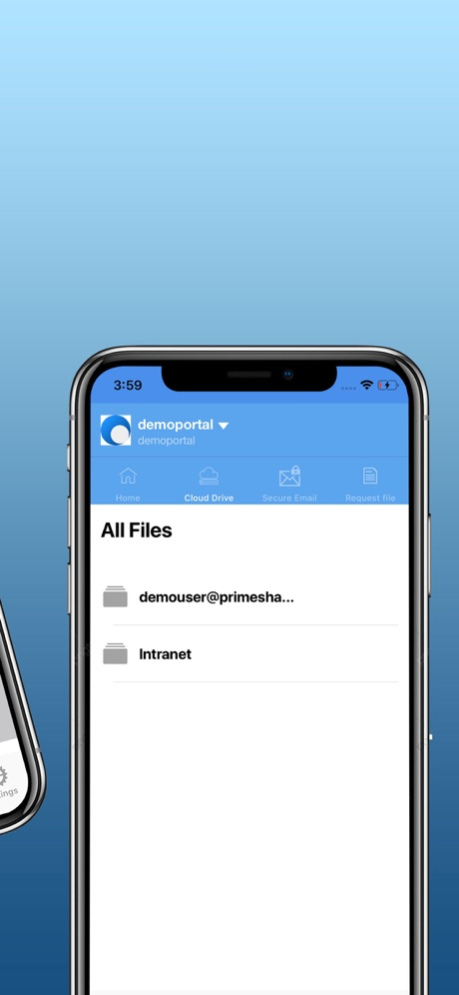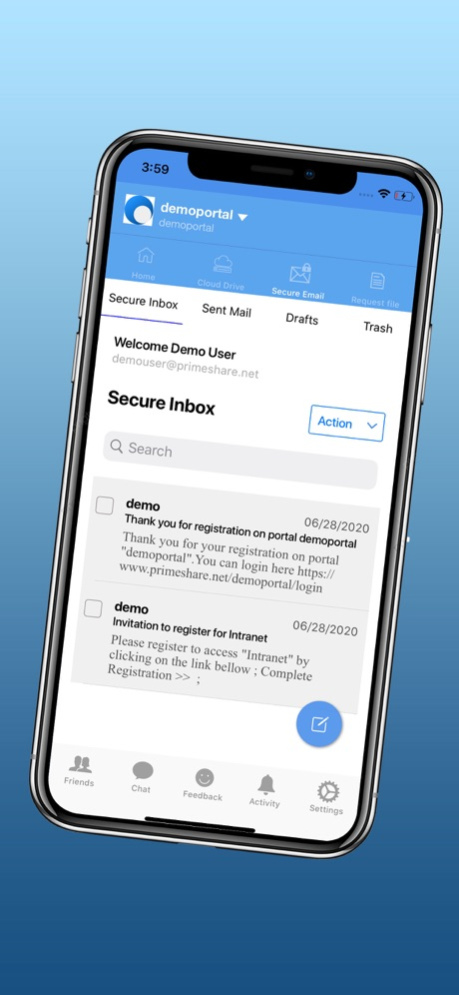Primeshare 2021
Continue to app
Free Version
Publisher Description
Primeshare enables you to create a safe portal in minutes where your users and customers can share files securely. With Primeshare, your sensitive information is always protected and you get unmatched visibility and control over your files.
Key features
+ Share any file, large or small, with anyone
+ Bring your own storage for more control or use our default storage
+ Multi-layered granular access control provides additional control for protection against authorized users mistakenly or intentionally sharing sensitive files with unauthorized parties
+ Centralized storage of incoming files in designated user locations to simplify security compliance enforcements
+ End-to-end encryption of files and emails
+ Classification and enforcement of sensitive information access policy
+ Automatic scanning and sanitization of uploaded files powered by OPSWAT
+ Secure Email with the ability to track email views and recall sent emails
+ request and receive files securely from customers and collaborators without requiring that they sign up for Primeshare.
+ Easy plugins for receiving and storing customer files securely from Salesforce.com
+ Automatic expiration of shared items. Users can also configured automatically clean up on used files
+ business account users get unlimited storage space. Other users can also have unlimited space when using their own storage.
+ Security alerts to all portal users when necessary.
+ Restrict access for files and folders by city, country, or for a custom IP address range.
We would love to hear from you, please tell us how you feel about Primeshare and where we can do better to meet your needs.
https://www.surveymonkey.com/r/CFYSTCS
Oct 14, 2021
Version Spring 2021 v.5
Bug Fixed.
About Primeshare
Primeshare is a free app for iOS published in the Office Suites & Tools list of apps, part of Business.
The company that develops Primeshare is Primeshare, Inc. The latest version released by its developer is 2021.
To install Primeshare on your iOS device, just click the green Continue To App button above to start the installation process. The app is listed on our website since 2021-10-14 and was downloaded 1 times. We have already checked if the download link is safe, however for your own protection we recommend that you scan the downloaded app with your antivirus. Your antivirus may detect the Primeshare as malware if the download link is broken.
How to install Primeshare on your iOS device:
- Click on the Continue To App button on our website. This will redirect you to the App Store.
- Once the Primeshare is shown in the iTunes listing of your iOS device, you can start its download and installation. Tap on the GET button to the right of the app to start downloading it.
- If you are not logged-in the iOS appstore app, you'll be prompted for your your Apple ID and/or password.
- After Primeshare is downloaded, you'll see an INSTALL button to the right. Tap on it to start the actual installation of the iOS app.
- Once installation is finished you can tap on the OPEN button to start it. Its icon will also be added to your device home screen.